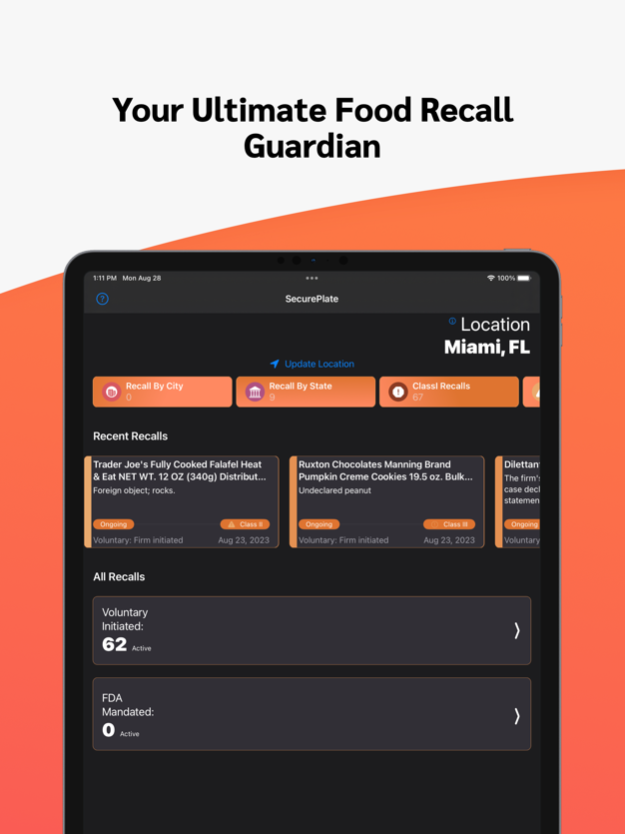SecurePlate 1.3
Continue to app
Free Version
Publisher Description
Protect Your Pantry!
Ensure your peace of mind with FoodSafe Guardian, your all-in-one food safety companion. Discover a wealth of knowledge about foodborne illnesses and food recalls, empowering you to make informed choices and protect your health and your loved ones.
Key Features:
1. Food Safety Insights:
Explore comprehensive information about foodborne illnesses, their symptoms, and prevention.
Understand the risks, especially if you or your family members are in high-risk categories.
2. Personalized Recall Tracking by Location:
Stay informed about food recalls specific to your city and state.
Set your location preferences and receive tailored recall alerts for your region.
Ensure the safety of your local food supply and protect your community.
3. Food Handling Guidelines:
Access guidelines for safe food handling, storage, and preparation.
Ensure your meals are not only delicious but also safe to eat.
4. User-Friendly Interface:
Intuitive design for easy navigation and quick access to critical information.
Learn about food safety at your own pace with clear, concise content.
Sep 19, 2023
Version 1.3
* small update for iOS17.
About SecurePlate
SecurePlate is a free app for iOS published in the Health & Nutrition list of apps, part of Home & Hobby.
The company that develops SecurePlate is Robert Evans. The latest version released by its developer is 1.3.
To install SecurePlate on your iOS device, just click the green Continue To App button above to start the installation process. The app is listed on our website since 2023-09-19 and was downloaded 0 times. We have already checked if the download link is safe, however for your own protection we recommend that you scan the downloaded app with your antivirus. Your antivirus may detect the SecurePlate as malware if the download link is broken.
How to install SecurePlate on your iOS device:
- Click on the Continue To App button on our website. This will redirect you to the App Store.
- Once the SecurePlate is shown in the iTunes listing of your iOS device, you can start its download and installation. Tap on the GET button to the right of the app to start downloading it.
- If you are not logged-in the iOS appstore app, you'll be prompted for your your Apple ID and/or password.
- After SecurePlate is downloaded, you'll see an INSTALL button to the right. Tap on it to start the actual installation of the iOS app.
- Once installation is finished you can tap on the OPEN button to start it. Its icon will also be added to your device home screen.